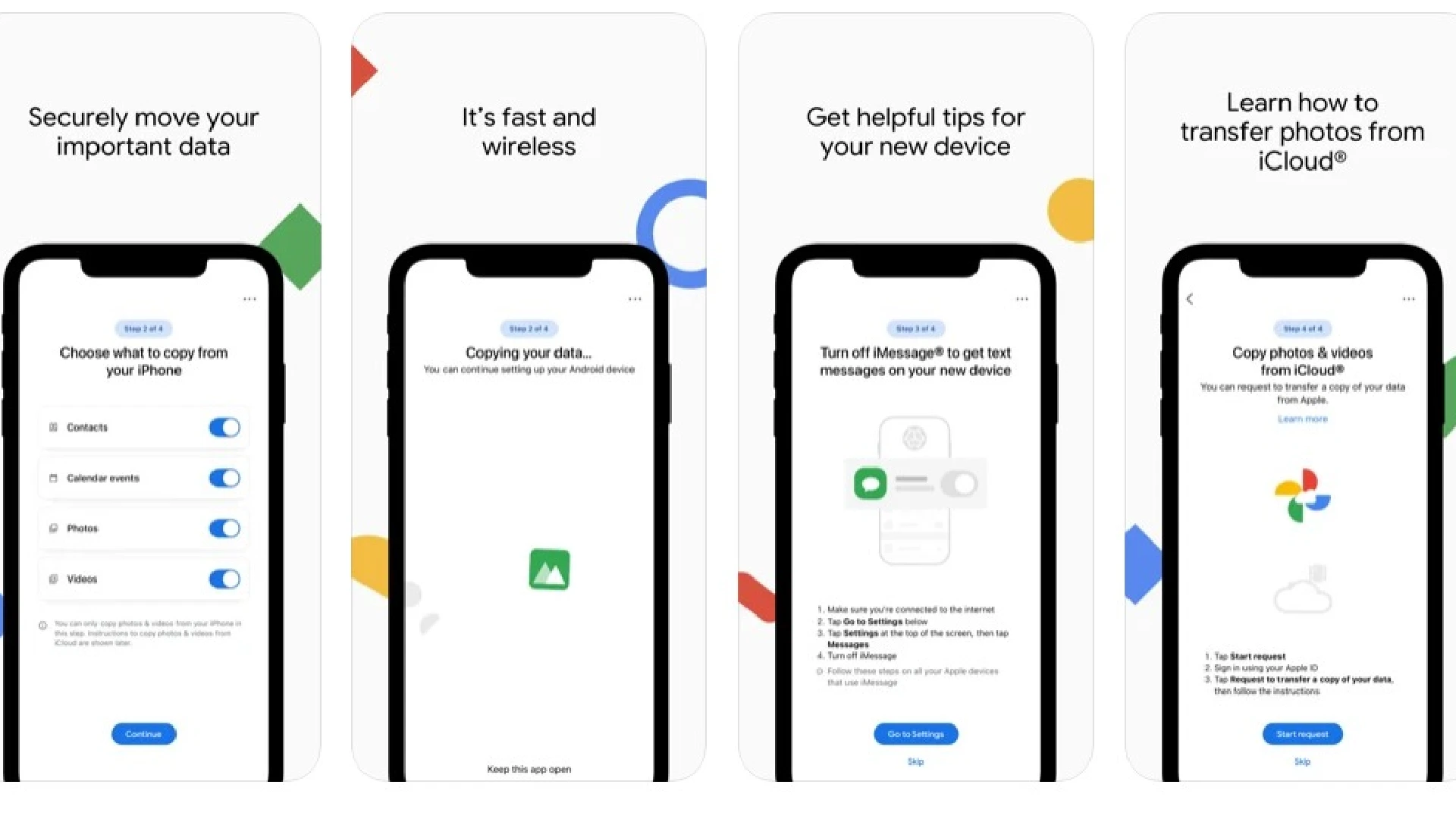Back and forth between Android and iOS can be a hassle, but there are a number of apps that can assist. Occasionally, Apple’s “Move to iOS” app works when switching from Android to iOS, and when switching from Android to iOS, a combination of apps and Google cloud services are typically used. Due to the lack of a specific companion app, switching from iOS to Android has never been as simple as it is now that Google has discreetly unveiled the “Switch to Android” app on the Apple App Store.
Users are now guided through a process that all new Android device owners must go through. Contacts, calendar entries, and images are all covered. Before making the move, the app would show users how to disable iMessage. If you’re moving all of your personal data from your iPhone to your new Android phone, you’ll need to use this interactive checklist.
When you launch the app for the first time, it will ask you to scan a QR code from the device being set up. As the majority of data is sent via your Google account and Google Drive, both phones do not require a connection. That step is critical because you can’t receive SMS messages from other iPhone users unless you turn off iMessage.
Google’s dedicated Android migration app arrives many months after Apple released its own iOS migration app. The “Move to iOS” app launched in 2015, but Google’s official instructions just directed users through the process of downloading Google Drive and backing up data. There was no means, for example, to transfer text messages, and the process was incredibly cumbersome.
However, that is not to say that the procedure has become less stringent. It is still very much so, but Google’s goal is to make it as clear as possible about what can be transferred. Google has introduced a method for transferring data from iCloud to Google Drive, which offers 15GB of free storage in comparison to iCloud’s small 2GB.