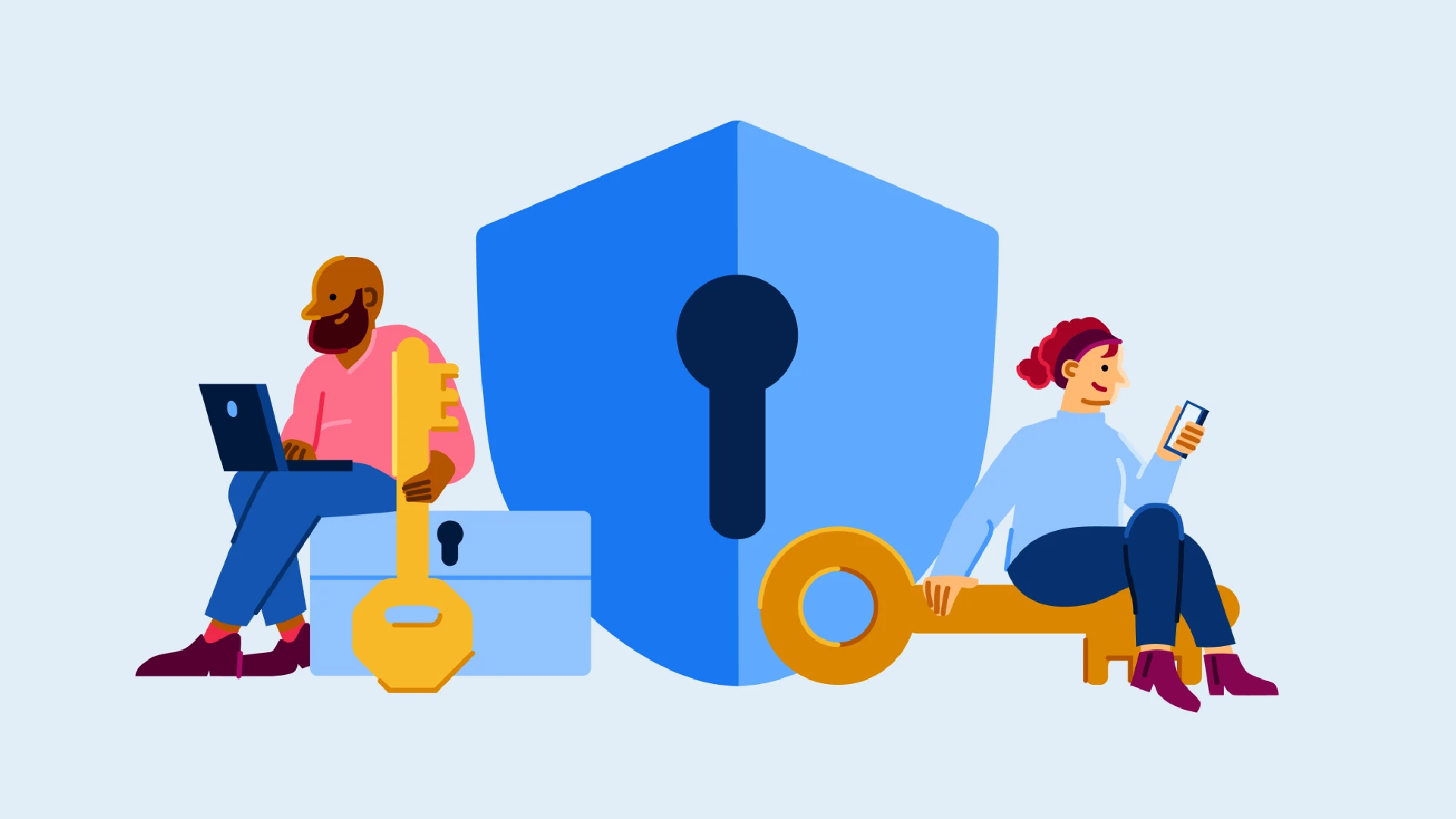If you are wondering why you cannot log in to your account today, it’s probably because you haven’t activated Facebook Protect. Select users started receiving an email from Facebook early in March titled ‘Your account requires advanced security from Facebook Protect’ asking them to activate Facebook Protect in their accounts by a certain date or risk being locked out.
In a report by The Verge, the email came from the address [email protected], which looks like spam and was ignored by many users. As it turns out, the email was not a spam. Facebook tried to contact the high-risk users about safeguarding their accounts by March 17 in order to prevent them from being locked out. Those who did not activate Facebook Protect before the deadline are now receiving messages explaining why they are unable to access their accounts.
However, things are not that simple. There have been reports on Twitter wherein Facebook users who have been lock out of their accounts have despite activating the feature before the deadline.
Some users have also reported tech issues in getting their text-base two-factor authentication codes sent on their phones.
Notably, Meta back in December last year announced that it would soon require its highest-risk users to protect their accounts with two-factor authentication. At the time, the company had said that its high-risk users, which includes select journalists, human right activists, government officials and other user who could be targeted by cyber criminals to turn on a feature called Facebook Protect in their profiles.
If you haven’t set up Facebook Protect in your account yet, here are the steps you need to take:
How to turn on Facebook Protect in your account
Step 1: Click the downward-facing arrow in the top right corner on Facebook.
Step 2: Click Settings & Privacy, then click Settings.
Step 3: Click Security and Login.
Step 4: Under Facebook Protect, click Get Started.
Step 5: On the welcome screen, click Next.
Step 6: On the Facebook Protect benefits screen, click Next.
Step 7: After that, Facebook will scan your account for potential vulnerabilities and make suggestions on what to fix as you turn on Facebook Protect.
Step 8: Click Fix Now and follow the on-screen instructions to finish turning on Facebook Protect.