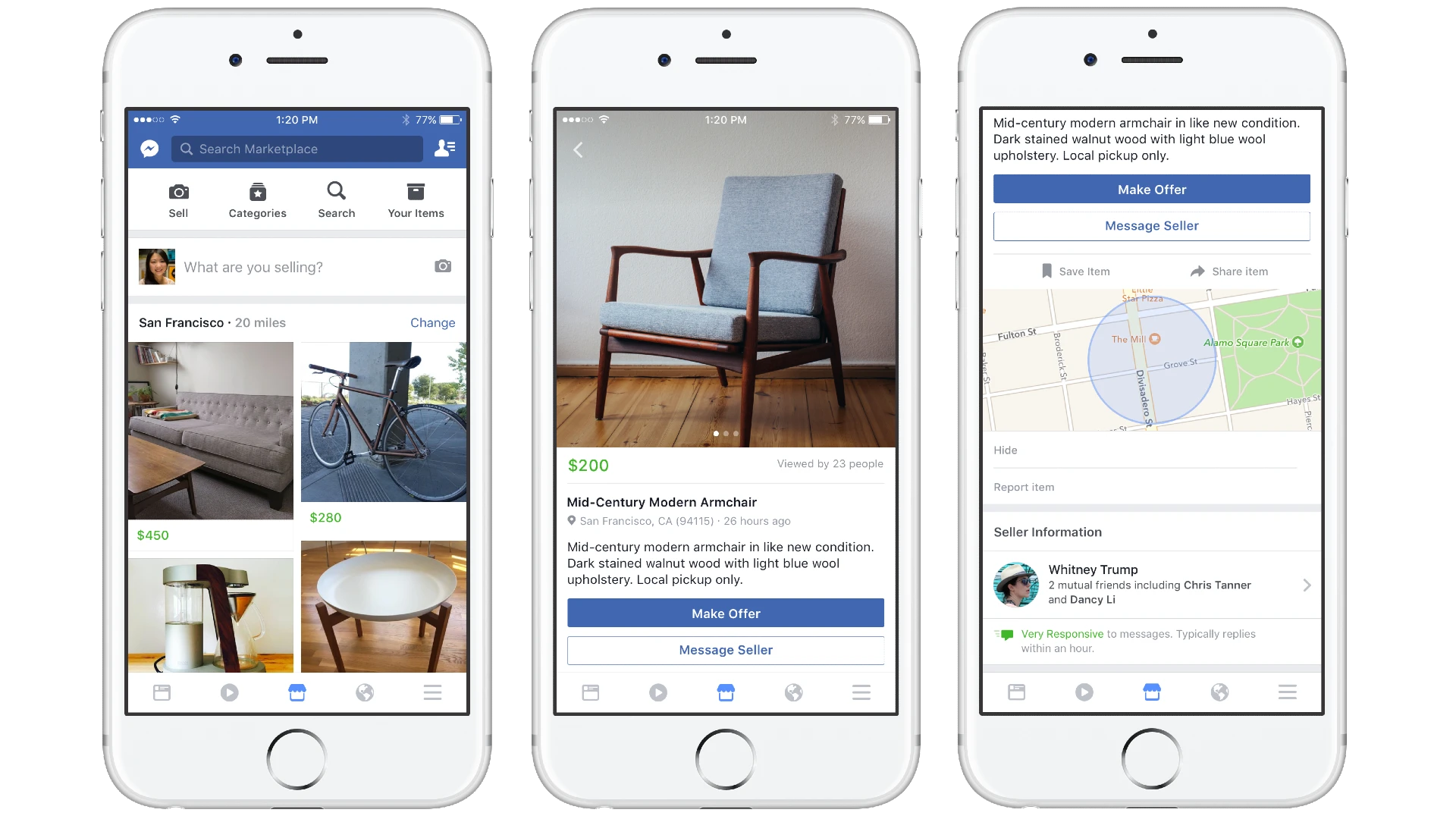Facebook launched Marketplace in 2016 as a feature within its main app that allows you to buy and sell goods. It competed with Etsy and eBay at the time.
Since it’s so simple to see free and paid-for items near where you live – and related to the stuff you want – we’ve seen it work really well locally.
Facebook Groups were used prior to Marketplace for buying, selling, trading, and bartering. For instance, you could create a garage sale-style group for your community, so people can advertise their own goods for sale as well as search for items from other residents. Though the process was a bit clunky, Marketplace offered a more streamlined approach.
Here’s everything you need to know about Facebook Marketplace, including where to find it.
Where can you find Marketplace?
The Marketplace icon can be found at the top of the Facebook app. It’s the icon that looks like a little shop.
How can you browse items for sale?
The Marketplace opens with photos of items people near you have listed for sale. You can search for something specific by tapping the search icon at the top right of the screen and entering a keyword.
You can filter your results by location, category, or price. There’s also a categories section, where you can go to discover items under Clothing & accessories, Electronics, and Family, etc. There’s a location tool to adjust your search radius, too.
How can you buy items?
You can find more details about the seller when you tap on the image, such as a product description, the name and profile photo of the seller, and their general location, when you find something you want to buy. You can also save the item to find it later.
Once you decide you want it – or you’re interested in it – you can send the seller a message from Marketplace to make an offer, simply tap on the ‘Message Seller’ button. Facebook does not facilitate the payment or delivery of items. The idea is you and the seller can work out the details.
How do you sell items?
To list an item in Marketplace, take a photo of it (or upload it from your camera roll), enter a title, description, and price, confirm your location, and select a category.
You can then post it so that anyone in your area can find your item and contact you if they are interested in buying it. Remember that Facebook does not facilitate the payment or delivery of items.
How can you keep track?
The profile section of Marketplace can be accessed by tapping on the icon in the top right corner of the screen, next to the search icon, to keep track of your current and past transactions. The Recent Activity section shows your recent activity, any saved items, products you’ve posted for sale, and all your previous messages.