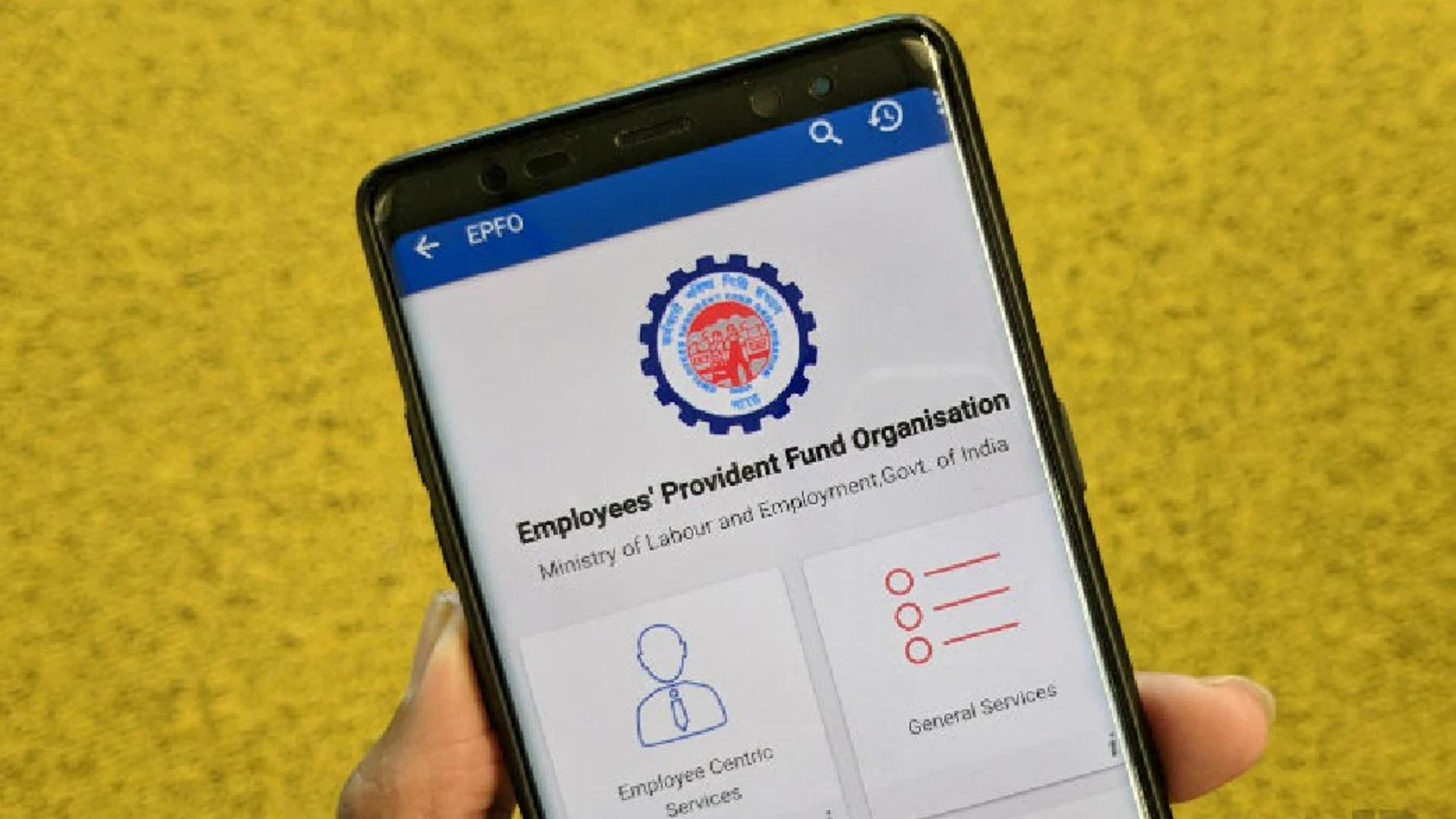EPF or Employees’ Provident Fund or PF account is a savings account of all the members of the Employees’ Provident Fund Organisation (EPFO) wherein a fixed sum from our basic salary gets deposited every month. EPFO members are allowed to withdraw this money under certain conditions, but checking their balance comes with no restrictions. Using these three methods, you can check the balance of your EPF account.
Check PF account balance using an SMS
SMS is one of the easiest ways to check your EPF account balance.
- Simply send an SMS to mobile number 7738299899.
- The contents of the message will be sent in the format — ‘EPFOHO UAN ENG‘.
- In this UAN is your personal UAN number while the last three letter represent your preferred language.
- So if you prefer English, you can use ‘ENG’. On the other hand, if you prefer Hindi, you can use ‘HIN’.
After you send this SMS, you will receive an SMS that contains your EPF account balance.
EPFO’s platform also supports eight other languages in addition to English and Hindi. These languages are Punjabi, Gujarati, Marathi, Kannada, Telugu, Tamil, Malayalam, and Bengali.
Check PF account balance using a missed call
If sending an SMS is too much work for you, you can also give a missed call to know your EPF account balance. All you need to do is give a missed call to the number — 011-22901406 from your registered mobile number. Once you do so, you will receive an SMS with your PF details.
Check PF account balance via EPFO website
Last but not the least, you can also use the official web portal of the EPFO to check your EPF account balance. Here’s what you need to do:
Step 1: Log on to the EPFO portal.
Step 2: Go to the ‘Our Services’ tab.
Step 3: Choose the option that says ‘for employees’ from the drop-down menu.
Step 4: Now, click on the option ‘Member passbook’ option under ‘Services’.
Step 5: You will see a login page now. Enter your UAN number and the password here.
Once you log in your account, you will be able to access your EPF account and check your EPF account balance.