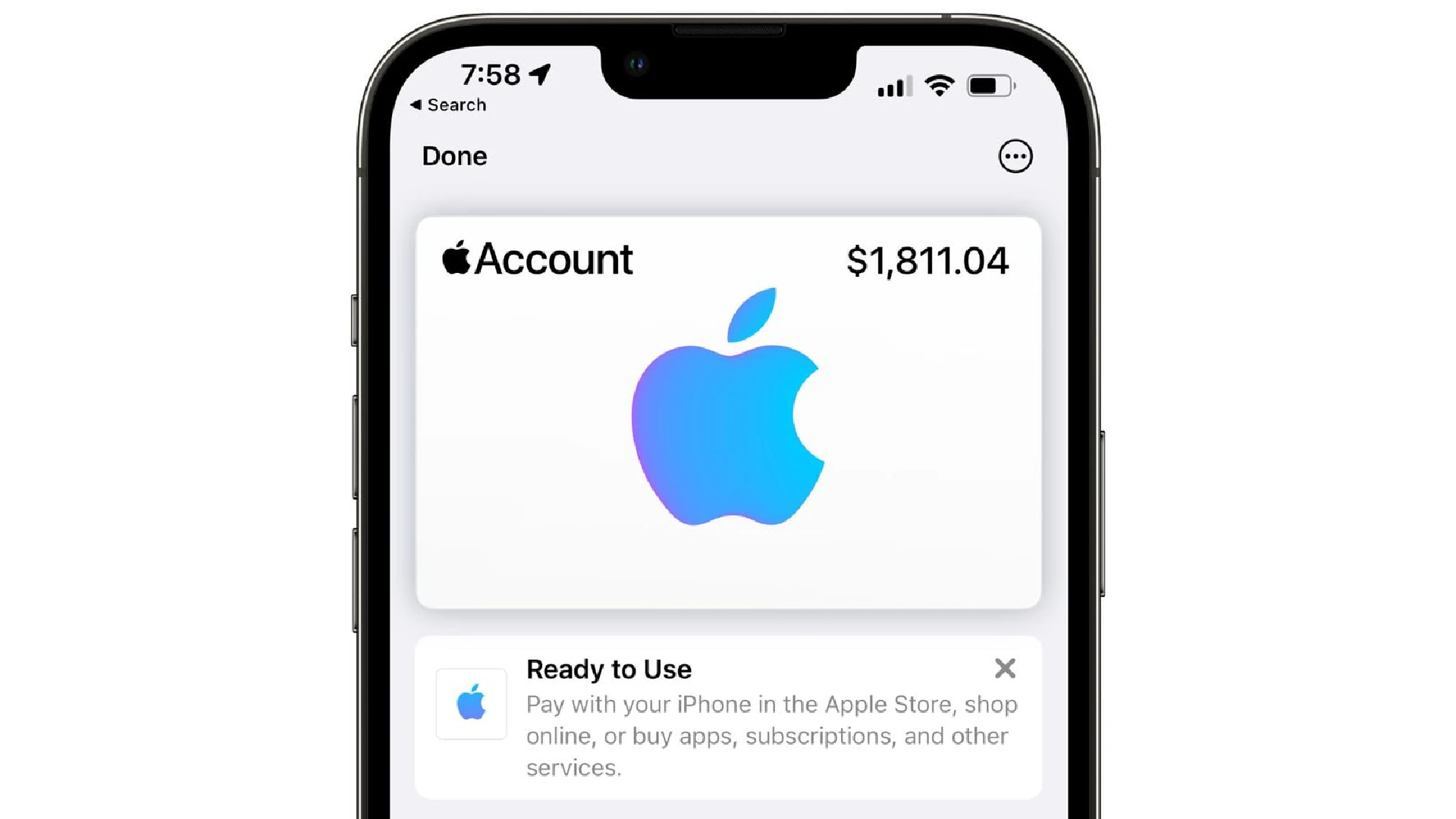Apple appears to have recently updated the Wallet app to allow users to add an Apple Account Card, which displays the Apple credit balance associated with an Apple ID.
An App Store or Apple Store gift card, for example, is added to an Apple Account that was previously visible in the App Store and Apple Store apps. As of today, Apple Account balances can also be added to a new card in the Wallet app.
To add the card, open up the Wallet app and under “Available Cards,” tap on “Add Apple Account.” As long as you have an Apple Account balance, you’ll be able to add the card.
After adding an Apple Account, you can view your balance in the Wallet app and use it for purchasing Apple products, apps, games, and music. It works in the same way as any other card in the Wallet app when at an Apple Store. The Apple Account Card replaces the iTunes Pass that used to be available quite some time ago.
The Apple Account Card can be added on devices running iOS 15.5 or later.