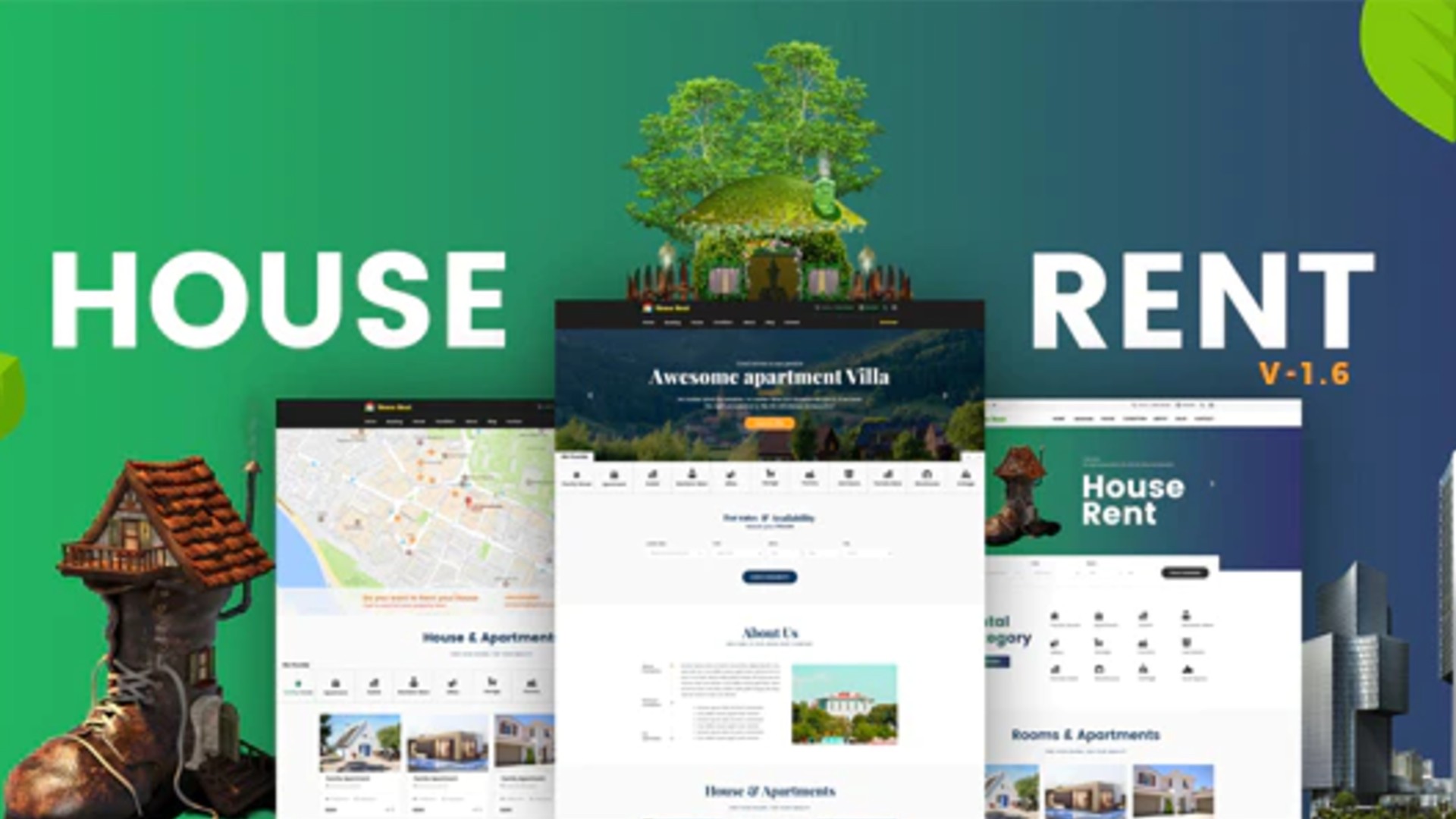Have you ever considered paying your rent with a credit card? We Indians have become accustomed to paying rent in cash or through NEFT/IMPS as the default payment method. This new way to pay rent can relieve some stress and enjoy some benefits. Credit cards have evolved into one of the most convenient payment methods. Credit cards are now used by all, whether it’s for online shopping or making cashless purchases on the go. For those who live paycheck to paycheck, a cash crunch in a given month can put you in a bind. Rent is normally one of the most expensive expenses of the month. It is also important to pay your rent on time, as you do not have the freedom of deferring payment. You can pay rent by credit card and save some cash if you have financial problems and want to save money for other major expenses. If you normally receive your salary on the 5th or 10th of the month, but your rent is due on the 1st of the month, you can pay rent with a credit card and only pass the money back when you receive your salary. In this scenario, you’re adjusting the date difference with a credit card.
How to Make Rent Payment Using Credit Card?
Step 1: Register an account in an app
Step 2: Provide basic details
Step 3: Your details
The address of the residential property
Your card details, Landlord’s details, Landlord’s bank account details, Rental information- frequency, the month for which rent is paid, and payment amount
Step 4: Upload rent agreement
Step 5: Make the payment
Note: To make a payment, follow the payment flow. The bill will consist of the rent sum plus any extra fees.
If the transfer is successful, both the tenant and the landlord will receive a confirmation message.
RedGirraffe RentPay
RedGirraffe’s RentPay is a one-of-a-kind rental payment programme that accepts credit card payments. We’ve partnered with the majority of major Indian banks to make the service available to their credit card customers only. The business maintains relationships with 40 of India’s largest banks. Tenants can now arrange rent payments through their credit cards by adding RedGirraffe as a Biller/Beneficiary. Among the ‘Utility’ providers, RedGirraffe will appear as a ‘Biller.’ The tenant can pay the rent on a month-to-month basis or schedule monthly payments after they’ve been added.
A tenant must have an RG ID associated with their rental property in order to register for the service. Visit www.redgirraffe.com, click ‘RentPay,’ fill in the required information, and upload the most recent Rent Agreement. A password will be sent to the user via SMS once the form has been submitted. It charges 0.39% + GST fees, for the service.
NoBroker
NoBroker operates on a fixed fee model, which seems to be increasing over time. THey will set up your account after you provide your beneficiary’s bank account details. It allows all your property payments at one place – rent, maintenance, deposit, token. One of the reasons No broker has recently gained popularity is because of its partnership with Payzapp, which offers a 5% cashback up to Rs.500 when you pay rent on Nobroker with Payzapp when checking out. For all payment types, the Nobroker pay rent service charge is currently 1%, but keep in mind that this fee is also subject to adjustment at any time. Now comes the exciting part: after you’ve completed your payments, you can win cashback, loyalty points, or air miles! Depending on the bank and type of account you have, each credit/debit card is qualified for different deals.
CRED RentPay
It helps you to pay your rent with a credit card in a quick three-step procedure that is completely hassle-free. It is not only the most user-friendly app for making rent payments, but it also has a lot of other features. The service charge for Credit Card is upto 1.5% (including GST). The costs added to the rent sum when paying with CRED RentPay are known as service charges. These are the fees that payment gateways charge for transactions. CRED’s rent product currently allows you to pay up to INR 2,00,000 in rent. You will need to have a PAN card number for rent payments over INR 50,000 once again.
Housing.com Pay Rent
They’ve also recently introduced a rent payment service. For time being, Housing.com’s rent payment service only accepts Visa and MasterCard. You’ll need to create an account and fill out some basic information like your landlord’s name, account information, and rent amount. This is a one-time-only operation. You will not be asked to enter any of this information again the next time. When you pay with Housing, you’ll get offers, cashback, loyalty points, air miles, and much more. For the same, we’ve collaborated with the best brands. It could take up to 48 hours for the funds to appear in the landlord’s account. You can assert the HRA exemption by submitting your rent receipts. For all payments you’ve made, Housing produces receipts.